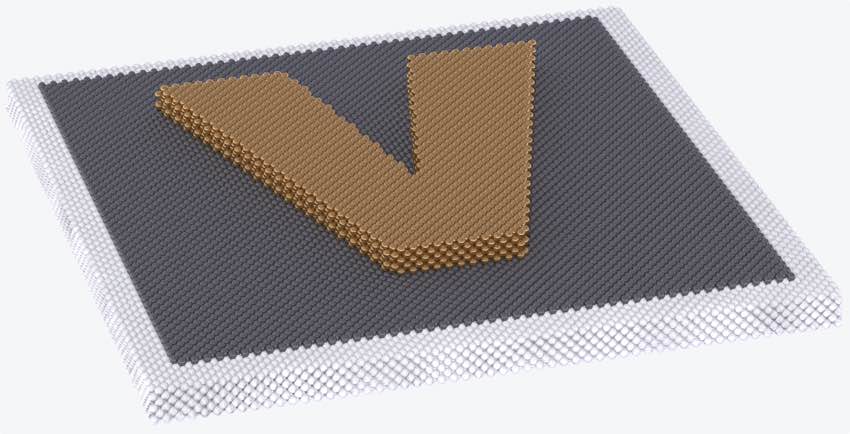
The vampire code is a free code to calculate the magnetic properties of the nanostructures based on atomistic model and Monte Carlo Algorithm.
We present here how to download the code (version 6.0) and how to install it.
Major new features
New SOT implementation
Minor new features
Random seed for spin initialisation
Added hexagonal particle arrays
Added spinel crystal structure
Added full Heusler alloy crystal structure
Added fully atomistic dipole solver
Added 2D ellipse particle shape
Downloading
To download the source code click on the following link:
Compiling
prerequisities
The code is written in c++ language and to compile it we need to install the g++ compiler using command:
sudo zypper install g++ # for opensuse
sudo apt-get install g++ # for ubuntu
To compile the code we proceed as follows:
tar -xvf vampire-6.0.tar.gz
cd vampire-6.0
/vampire-6.0> make serial # for serial mode
At the end we get the vampire-serial in the root directory
We continue with compiling the vdc tool
/vampire-6.0> cd util
/vampire-6.0/util> cd vdc
/vampire-6.0/util/vdc> make
We get the executible vdc in the vdc directory
Now we need to add the path in the ~/.bashrc file
#----vampire path-----------------
export VAMROOT=/home/algerien/abinitio/vampire-6.0
export PATH=$PATH:$VAMROOT
export VDC_DIR=$VAMROOT/util/vdc
export PATH=$PATH:$VDC_DIR
export UTIL_DIR=$VAMROOT/util
export PATH=$PATH:$UTIL_DIR
#-----------------------------------
Run
source ~/.bashrc

0 Comments